Student - Creating Your Account
Overview
Welcome to Elementari! As a student, you can create an account to join your class, access interactive lessons, and code stories, games, and apps. Follow these steps to create your Elementari account and get started.
Steps to Create Your Account
Step 1: Check with Your Teacher
Ensure your teacher hasn't already created an account for you.
Step 2: Sign Up
Your teacher will guide you on how to sign up:
Using a Class Code:
- Get your class code from your teacher.
- Visit Elementari's Sign-Up Page.
- Click on the button
SIGN UP FOR FREE. - Select the Student option.
- Enter your class code and follow the prompts to complete your account setup.
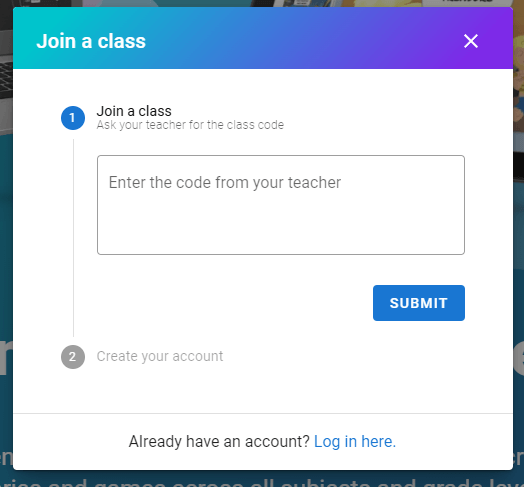
Enter your class code to sign up as a student.
Using an Invite Link:
- Ask your teacher for the invite link.
- Click the invite link provided by your teacher.
- Follow the prompts to complete your account setup.
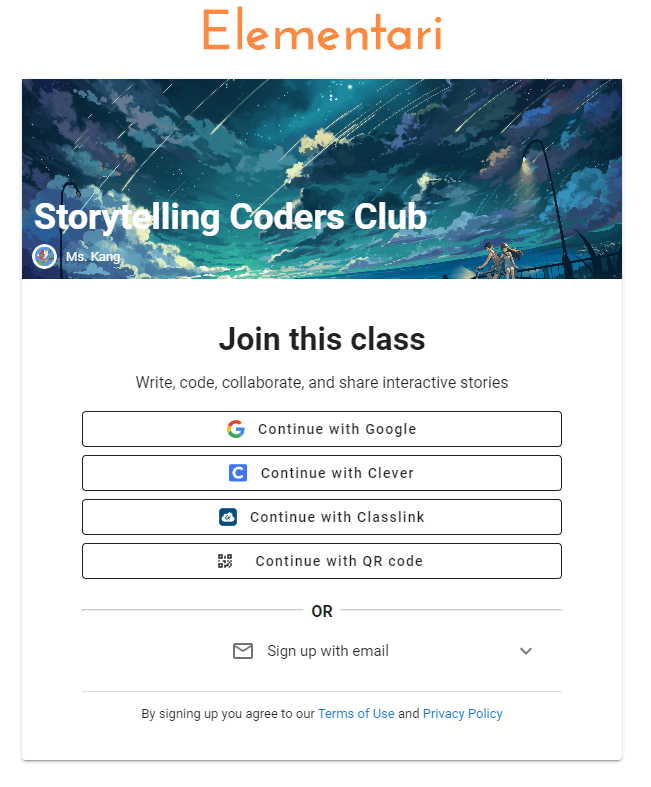
Click the invite link to complete your account setup.
Step 3: Explore Your Dashboard
Once set up, you'll be redirected to your student dashboard. Here, you can access interactive lessons and start your creative projects.
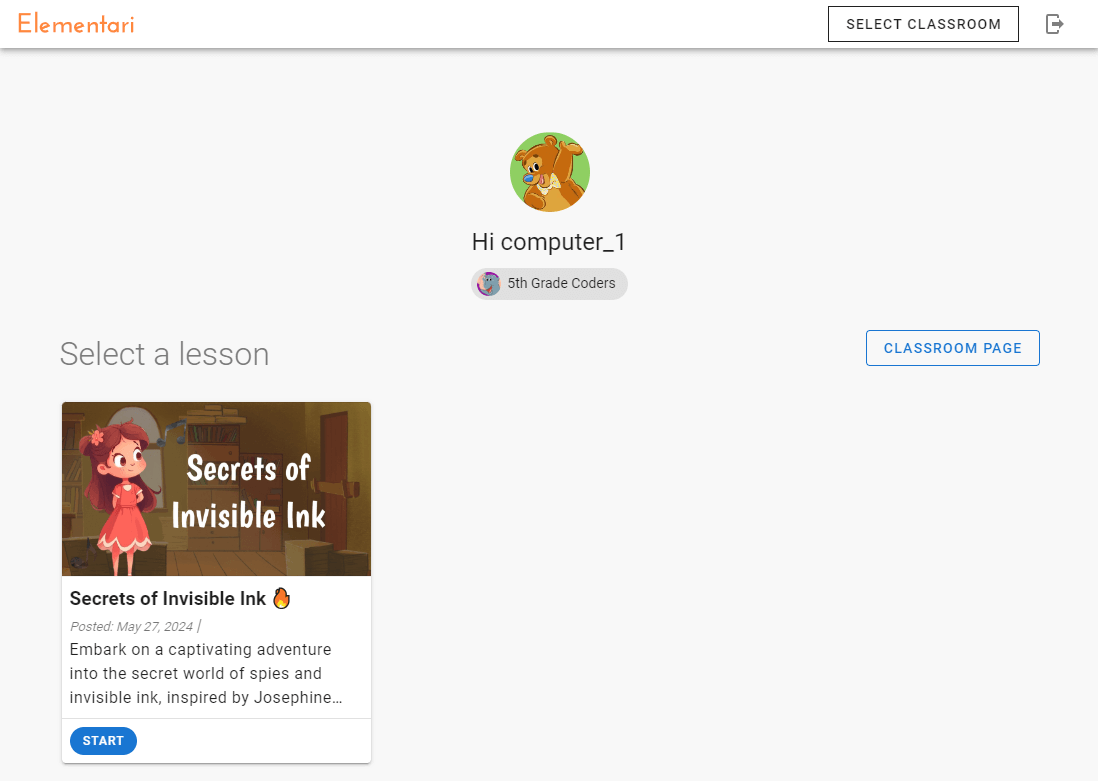
This is your student dashboard after signing up.
For Teachers:
If you are a teacher, you can create student accounts or import students using Google Classroom, ClassLink, or Clever.
Conclusion
Have fun writing and coding! We're looking forward to seeing your projects shared to the world!