Teacher or Student Accounts
Learn the differences between teacher and student accounts on Elementari, and find out what to do if you sign in with the wrong role.
Teacher Accounts
Signing up as a teacher grants access to Elementari's exclusive features:
- Classroom Management: Create classrooms, invite students, and manage student accounts.
- Full Account Control: Full access to manage your account settings.
- Project Publishing: Directly publish your own projects without needing approval.
- Public Commenting: View and comment on all projects, with comments visible to all users.
- Assigning Lessons: Access and assign writing and coding projects for kids from our library of interactive lessons.
- Teacher Resources: Access professional development and training resources available for free.
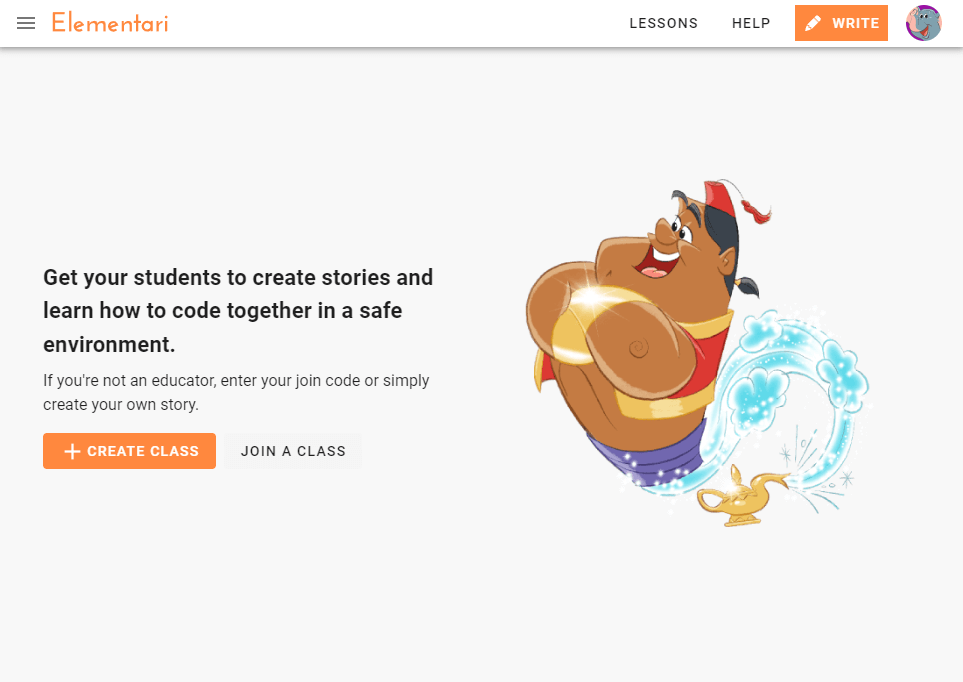
Screenshot of the teacher's dashboard when no classes have been created.
Student Accounts
Student accounts offer a tailored interface and specific permissions:
- Classroom Participation: Students must join a classroom to access content.
- Simplified Interface: Focuses on the classroom, assigned writing and coding lessons.
- Controlled Publishing: Teacher approval is required to publish projects.
- Private Comments: Students can view and comment on classmates' projects, with comments remaining private within the classroom.
- Interactive Lessons: Engage with writing and coding projects designed for students, no experience needed.
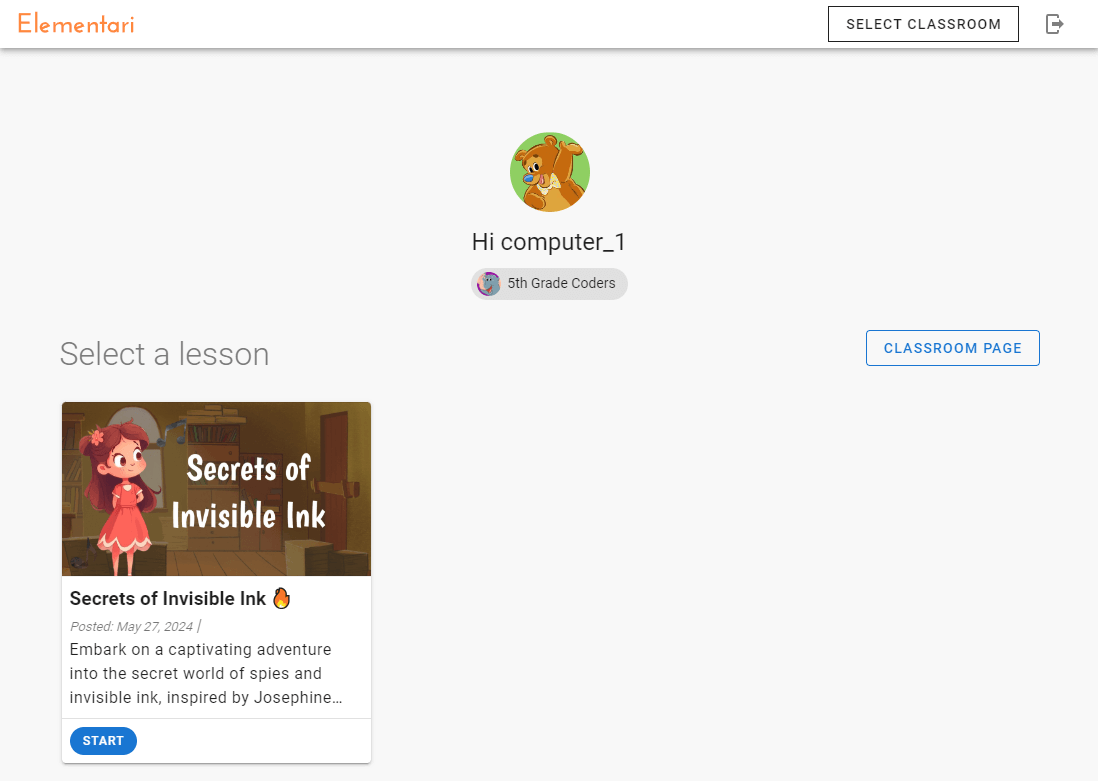
Screenshot of the student's dashboard upon logging in.
What to Do If You Sign In as the Wrong Role
If a Student Signs Up as a Teacher:
If a student mistakenly signs up as a teacher, they should join the class using the class code provided by the teacher. See joining classroom with an existing account.
If a Teacher Signs Up as a Student:
If a teacher accidentally signs up as a student, email support@elementari.com for assistance in correcting the account type.