Teacher - Creating Your Account
As a teacher, you can create an account to manage your classroom, assign interactive lessons, and engage your students in creative projects. Get started for FREE and unlock powerful tools for classroom management and student engagement.
Steps to Create Your Account
Are you a student? Make sure that your teacher has not already created an account for you. See Elementari Student Account.
Step 1: Visit the Elementari Sign-Up Page
- Open your web browser and go to Elementari's Home Page.
- Click on the button
SIGN UP FOR FREE. - Select the Teacher / Educator option.
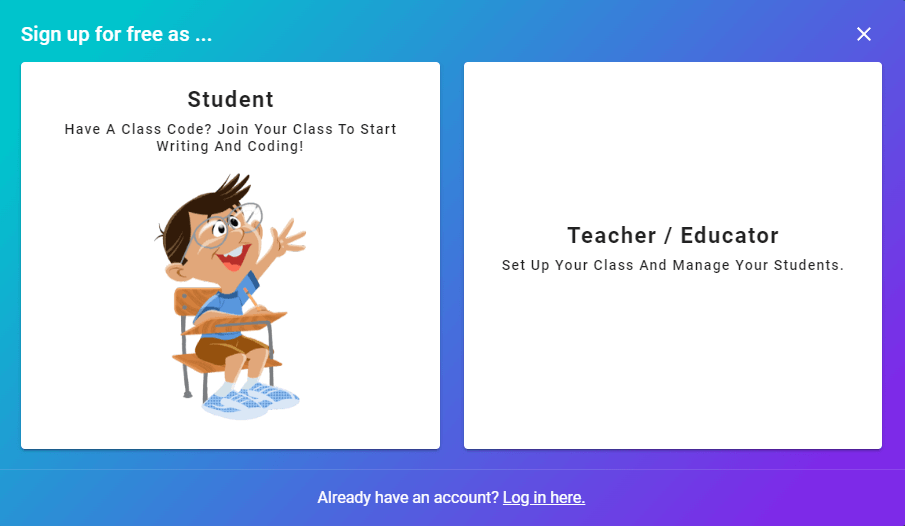
Click on Sign Up button to show this popup with the options to sign up as a student or teacher.
Step 2: Choose Your Sign-Up Method
- Sign Up with Single Sign-On (SSO): Use your Google, Clever, or ClassLink account for easy access.
- Sign Up with Email: Enter a unique username, your email address, and a password. You can log in with either your username or email address.
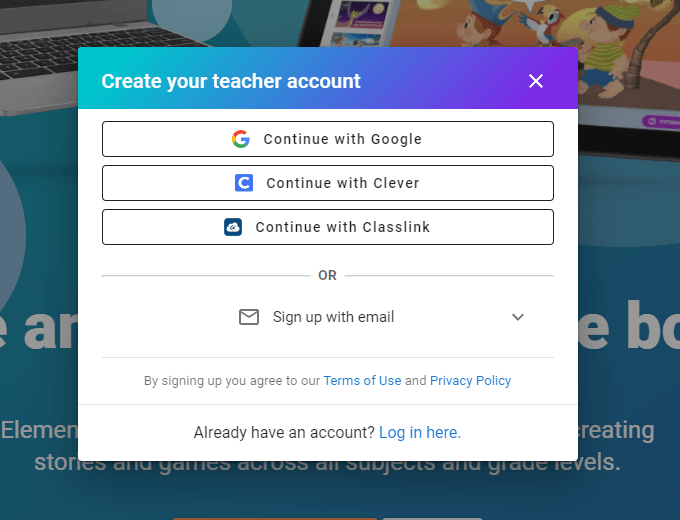
You'll see the following options to sign up - Google, Clever, Classlink, or email.
Step 3: Explore Your Dashboard
- Once your account is set up, you will be redirected to your teacher dashboard.
- Create your class and invite your students.
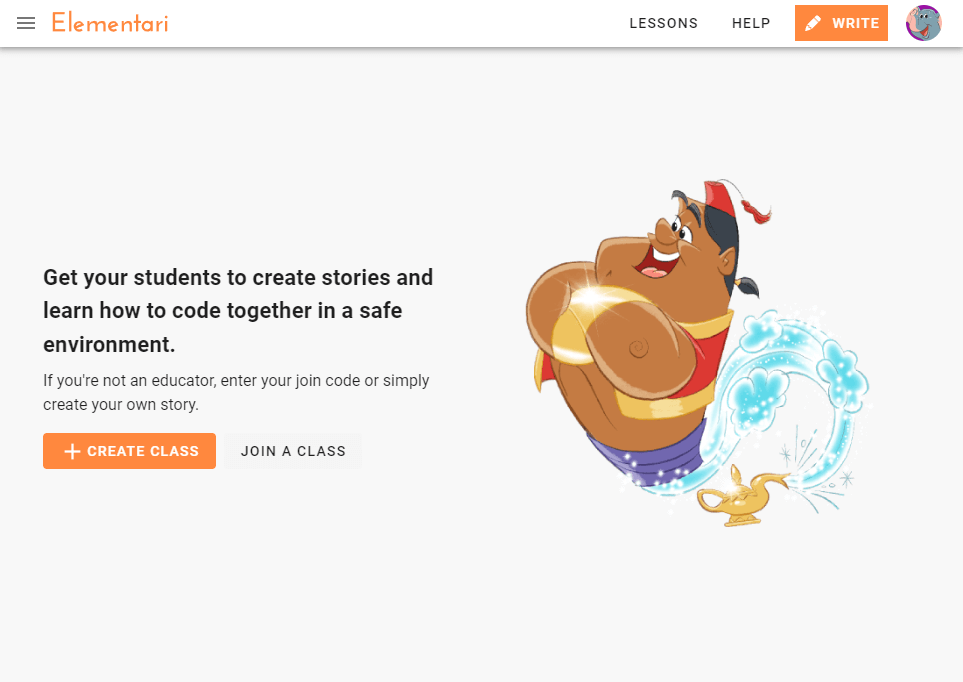
This is what you'll see when you have finished signing up!