Joining a Classroom with an Existing Account
Overview
If your student has an existing Elementari account but is not showing up in your classroom, there are two common scenarios to address. Follow this guide to help your students join the correct classroom.
Scenario 1: Student Signed Up as a Teacher
This is the most likely reason they do not appear in your classroom. They will not see the list of classrooms and will need to join your classroom using the class code.
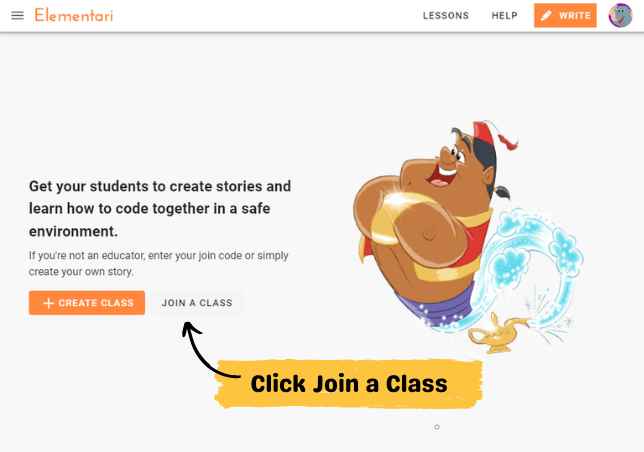
If this is what they see, then they have signed up as a teacher / regular account.
Steps to Resolve
- Log in to Elementari: Have the student log in to their Elementari account.
- Join a Class:
- On the dashboard, click the
JOIN A CLASSbutton. - Enter the classroom code provided by the teacher.
- Teachers: If you are unsure where to find your classroom code, please refer to the Invite Students to Join Your Classroom help article.
- On the dashboard, click the
- Check Membership:
- If you are still having difficulties, go to the Settings Page and verify the account membership.
Scenario 2: Student Has a Student Account but Is Not Added to Your Class
If a student has a student account but is not added to your class, they need to manually join using the class code.
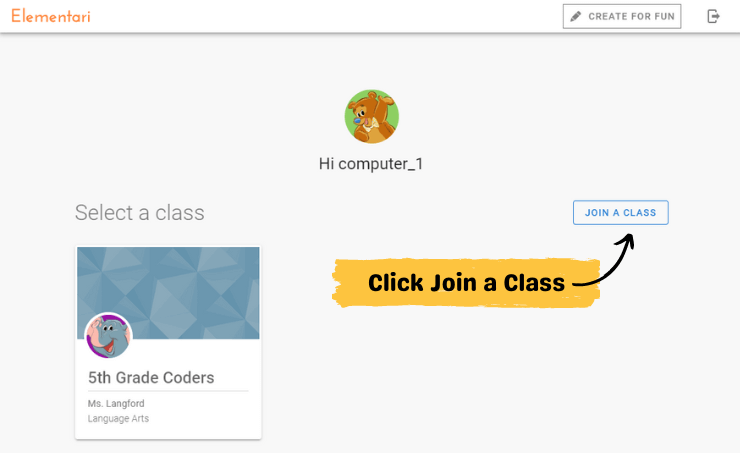
Students should see the classes they are in upon logging in like in this screenshot.
Steps to Resolve
- Log in to Elementari: Have the student log in to their Elementari account.
- Join a Class:
- On the dashboard, click the
JOIN A CLASSbutton. - Enter the classroom code provided by the teacher.
- Teachers: If you are unsure where to find your classroom code, please refer to the Invite Students to Join Your Classroom help article.
- On the dashboard, click the