Deleting a Student
Deleting a student account from Elementari permanently removes the student and all associated data. Follow these steps to delete a student:
Step 1: Open Manage Students Dialog
- Log in to Elementari: Start by logging into your Elementari teacher account.
- Navigate to Your Classroom: Go to the classroom from which you want to delete a student.
- Open Manage Students Dialog: Click on the
+ Studentsbutton. In the dialog, click theManage Students button.
Step 2: Delete the Student
- Locate the Student: Find the student you want to delete in the list.
- Delete Student: Click on the three dots next to the student's name to open the actions menu.
- Confirm Deletion: Select
Delete from the dropdown menu to delete the student from your classroom.
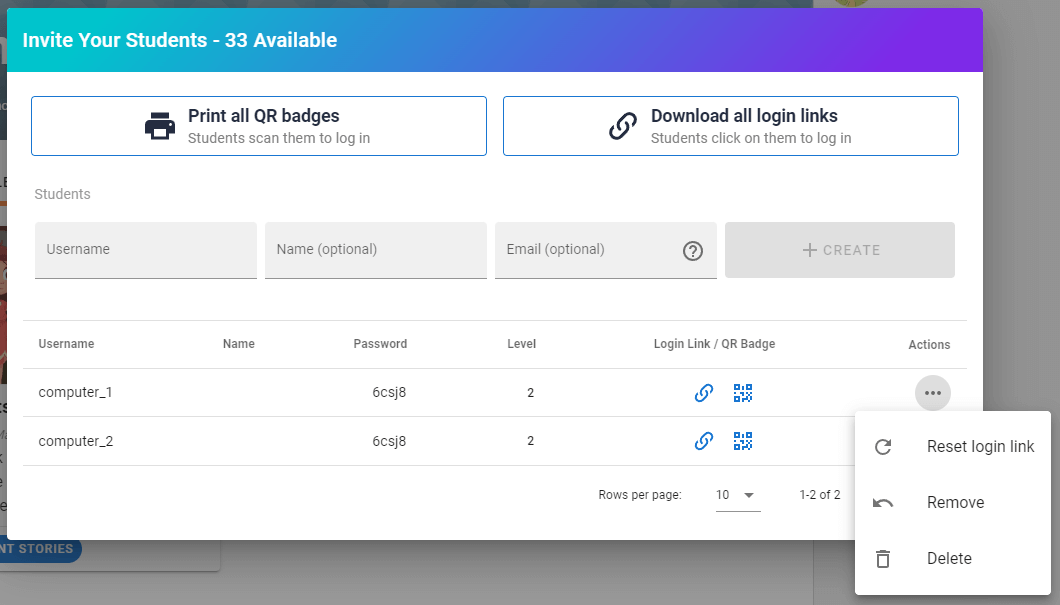
Screenshot of the Remove Student option.
Note: You can only delete a student if they have not yet logged in. Deleting a student account will permanently remove the student and all associated data.
Additional Information
- If you need to delete a student account and all associated data, and the option is not available, please contact Elementari Support.
- For removing a student without deleting their account, see the Removing a Student article.