Resetting Login Link and QR Code
Resetting a student's login link and QR code on Elementari provides them with new credentials for access. Follow these steps to reset the login link and QR code:
Step 1: Open Manage Students Dialog
- Log in to Elementari: Start by logging into your Elementari teacher account.
- Navigate to Your Classroom: Go to the classroom where the student is enrolled.
- Open Manage Students Dialog: Click on the
+ Studentsbutton. In the dialog, click theManage Students button.
Step 2: Reset the Login Link and QR Code
- Locate the Student: Find the student for whom you want to reset the login credentials.
- Reset Login: Click on the three dots next to the student's name to open the actions menu.
- Select Reset Login Link: Choose
Reset Login Link from the dropdown menu.
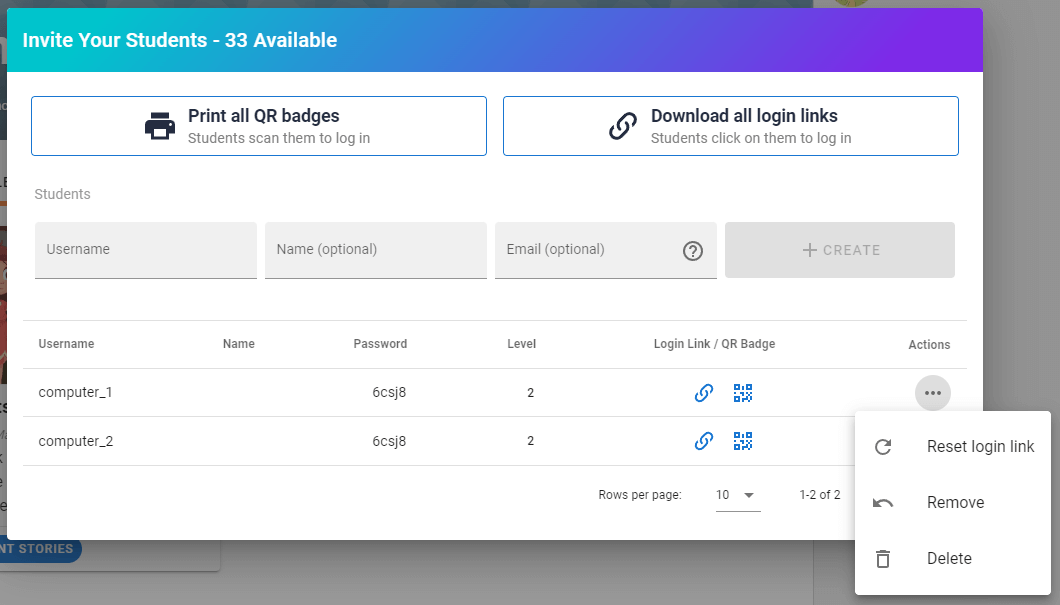
Screenshot of the Reset Login Link option option.
Additional Information
- Effect: This will reset both the QR code login and the link login, providing the student with new access credentials.
- Notification: Ensure the student receives the updated login link or QR code.