Importing Students from Classlink
Teachers using Classlink can easily import their students from Classlink to Elementari.
Steps to Import ClassLink Student Accounts
Step 1: Select or Create Your Classroom
- Log in to Elementari: Start by logging into your Elementari teacher account.
- Select or Create a Classroom:
- If you already have a classroom set up, select the classroom you want to import students into.
- If you need to create a new classroom, follow the instructions in the Create a Classroom help article.
Step 2: Import Students
- Open the Invite Students Dialog:
- If you have no students, a dialog will automatically appear asking you to import your students.
- If you already have students, open the dialog by clicking on the
+STUDENTSbutton. - In the "Other ways to add students" section, Click on the
ClassLinkbutton.
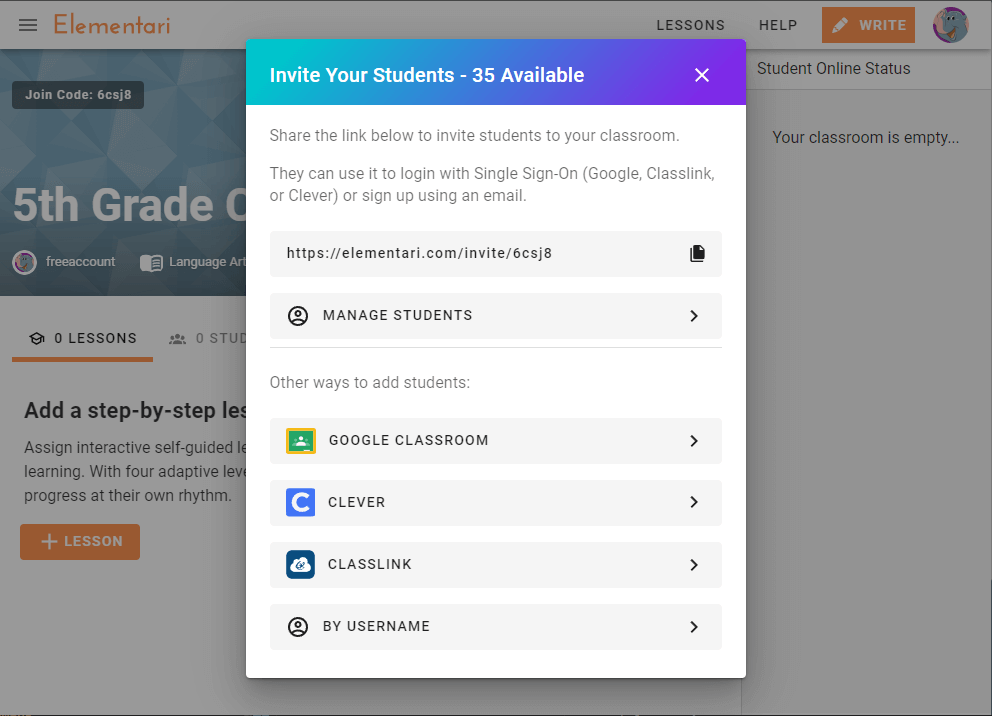
Screenshot of the invite students pop up.
- Sign in to ClassLink:
- Sign in to your ClassLink account if prompted.
- Grant Elementari the necessary permissions to access your ClassLink data.
Step 3: Select Your ClassLink Classrooms
- Choose Classrooms:
- A dialog will appear showing the available ClassLink classrooms you can import from.
- Select the classrooms you want to import students from.
Note: The dialog will display how many student accounts you have left (up to 35 for the free tier). - Confirm Import:
- Click on the
CONFIRMbutton to start the import process. - Elementari will automatically create accounts for your students using their ClassLink information.
- Click on the
Step 4: Notify Students
- Inform Your Students:
- Inform your students that their Elementari accounts have been created.
- They can log in to Elementari using their ClassLink credentials.
Troubleshooting and FAQs
I don’t see my ClassLink Classroom listed. What should I do?
- Check Permissions: Ensure that you have granted Elementari all necessary permissions to access your ClassLink data.
- Refresh: Try refreshing the page or logging out and back into your ClassLink account.
Some students are missing from the import. How can I fix this?
- Verify Enrollment: Ensure that the missing students are properly enrolled in the selected ClassLink classroom.
- Re-import Students: If some students were missed, try re-importing the student list.
Can I import students from multiple ClassLink Classrooms?
Yes, you can import students from multiple ClassLink classrooms. Each import will add students to your existing Elementari classroom.
What if my enrollment changes?
- Re-import Students: Re-importing will add any new students who don't have an Elementari account yet. This ensures that all new students are included in your classroom.