Community Learning
Elementari fosters a collaborative learning environment where students can learn from each other through Inspect Mode and remixing. These features allow students to explore the code behind published projects and create their own versions based on existing projects.
Inspect Mode
Inspect Mode provides students with an in-depth look at the coding behind published projects. Key benefits include:
- Real-Time Code Highlighting: See the code highlighted in real time as it runs, helping students understand the flow and structure of the project.
- Page-Specific Code: Easily view the code for each page of the project, enabling students to learn how different elements are implemented and interact.
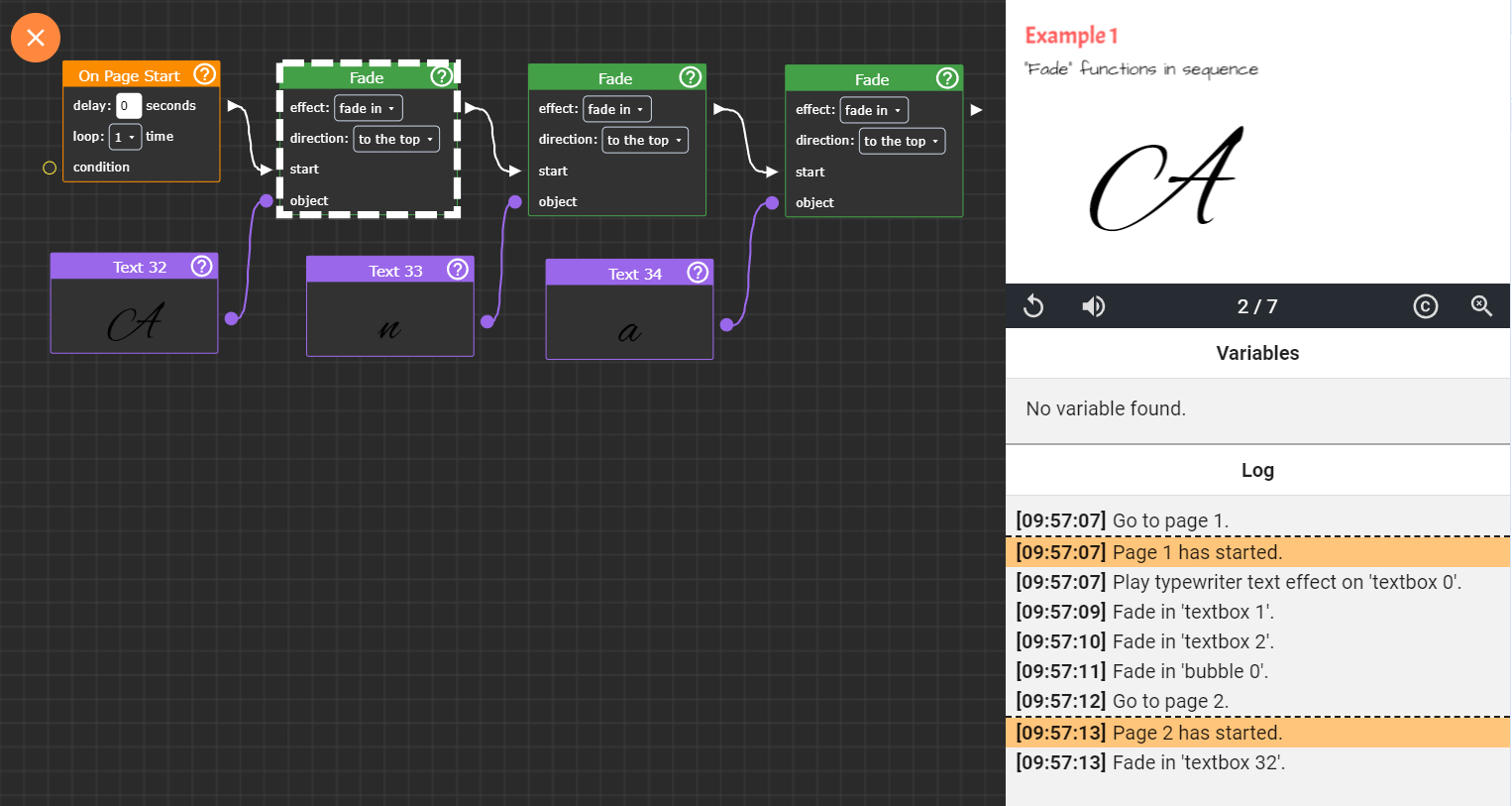
You can inspect every project on Elementari! Just click on the 🔍 button in the black bar under the project.
Remixing Projects
Remixing allows students to take an existing project and build upon it. Here's how it works:
- Create Your Own Version: Click the
🔄 Remixbutton to create a copy of the project. This allows students to add their own elements and make the project their own. - Automated Credits: The original author is automatically credited, fostering a sense of community and collaboration. The author is notified when a remix is published.
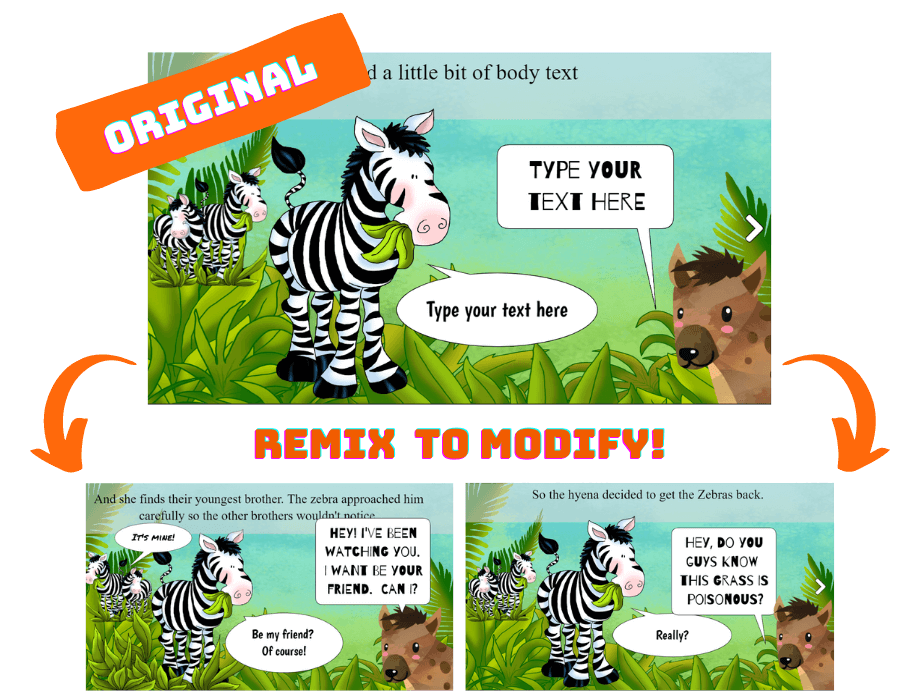
For more details, visit our Remixing Guide.
Best Practices for Using Inspect Mode and Remixing
- Explore and Learn: Use Inspect Mode and remixing to experiment and understand different coding techniques.
- Collaborate and Share: Engage with the community by sharing your remixes and learning from others’ projects.
By leveraging Inspect Mode and remixing, students can enhance their coding and storytelling skills while contributing to a collaborative and supportive learning community.