Private Classroom Comments
Encourage students to support each other through private classroom comments on Elementari, fostering a supportive classroom community. Once a project is published, students can provide comments on the story.
Step-by-Step Guide to Leaving Private Classroom Comments
Step 1: Access the Classroom Page
- Log in to Elementari: Start by logging into your Elementari student account.
- Enter the Classroom: From the dashboard, click on the
CLASSROOM PAGEbutton to access your classroom.
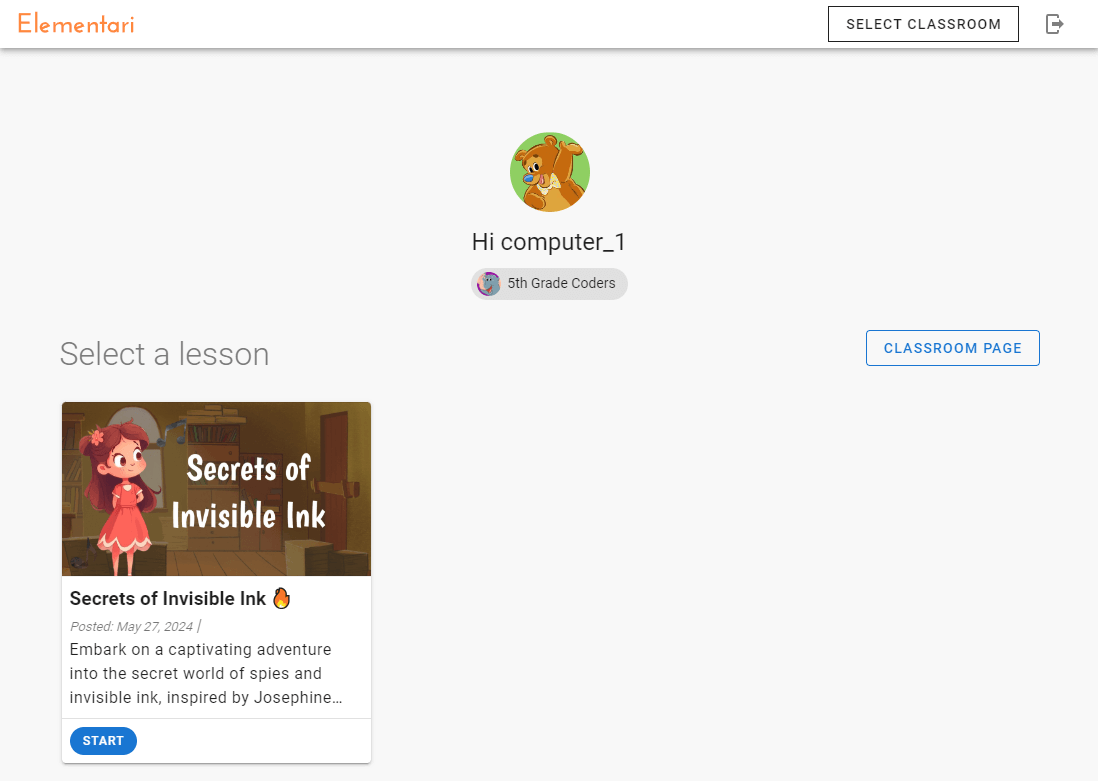
Screenshot of the student dashboard with the 'CLASSROOM PAGE' button.
Step 2: Navigate to the Published Stories
- Select the Lesson: On the classroom page, click on the lesson containing the published projects.
- View Published Stories: You will see a list of published student projects under "Student Stories."
Step 3: Leave a Comment
- Open a Story: Click on a published project to view it.
- Leave a Comment: Scroll to the bottom of the project page and type your comment in the provided text box. Only students within the same classroom can view and leave comments on the story.
Screenshot of the project page with the comment section.
Privacy and Community Building
- Private Comments: Comments are private to the classroom, ensuring a safe and supportive environment for students to share their thoughts.
- Supportive Community: Encourage students to provide constructive feedback and support each other, helping to build a positive classroom community.
"Only students and teachers in this classroom can view and leave comments." This message will be displayed to ensure privacy and foster a secure environment for student interaction.
By utilizing private classroom comments, students can learn from each other, share insights, and grow together as a supportive learning community.