Setting the Classroom Password
Learn how to set or update the password for your classroom on Elementari to ensure students have a simple and uniform login method. This is especially useful for young learners and flexible classroom setups such as drop-ins or rotation stations.
How to Set or Update the Classroom Password
Initial Setup During Classroom Creation
- Enter Password During Creation: When you create a new classroom, there is an optional field to set a password. This password will be applied to all student accounts created at that time.
Updating or Setting the Password After Creation
If you did not set a password during the initial creation or need to update the password, follow these steps:
Step 1: Open the Classroom Page
- Log in to Elementari: Start by logging into your Elementari teacher account.
- Select Your Classroom: Navigate to the classroom where you want to set or update the password.
Step 2: Open the Password Dialog
- Click the Settings Button: On the classroom page, click on the button
...to open the settings dropdown menu. - Set Password: From the dropdown menu, select
Set Password. This will open a form where you can enter the desired password.
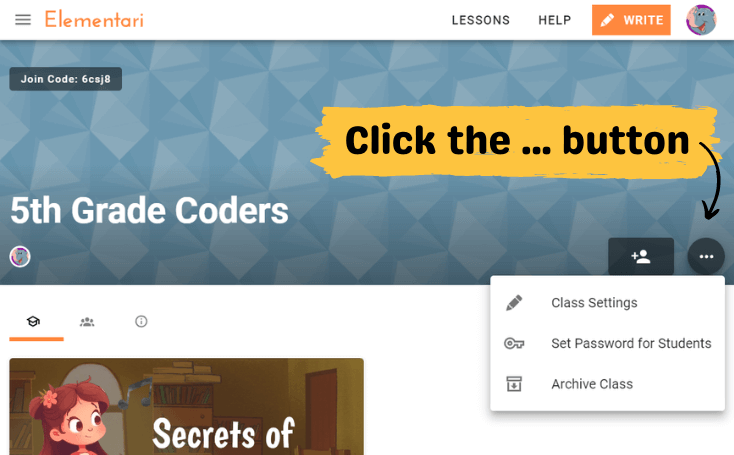
Screenshot of the where to click to open the classroom settings.
Important Notes
- New Password Impact: Setting a new password will only affect students who have not yet logged in and will apply to any new users that will be created.
- Existing Students: For students who have already logged in, their password will remain unchanged. If you need to update their password, you will need to manually reset the password for the individual student. Learn more in the Resetting Student Passwords help article.
Benefits of Setting a Password
- Young Learners: Simplifies the login process for younger students who may struggle with complex passwords.
- Flexible Classroom Setups: Ideal for rotation stations, drop-ins, or other flexible classroom setups where students need quick and easy access.
- Consistency: Ensures all students use a uniform login method, making it easier to manage and support their accounts.