Archiving a Class
Learn how to archive a class on Elementari to manage your active classroom list and control student access.
Step 1: Open the Classroom Page
- Log in to Elementari: Start by logging into your Elementari teacher account.
- Select Your Classroom: Navigate to the classroom you want to archive.
Step 2: Archive the Class
- Click the Settings Button: On the classroom page, click on the button
...to open the settings dropdown menu. - Select Archive Class: From the dropdown menu, select
Archive Class. A verification dialog will appear asking, "Are you sure you want to archive this class?" - Confirm Archiving: Click the
Archive Classbutton to proceed.
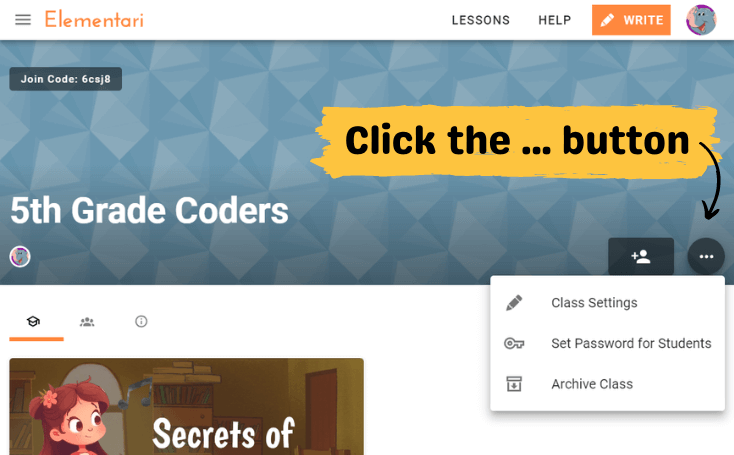
Screenshot of the where to click to open the classroom settings.
What Happens When You Archive a Class?
- Student Access: Archiving a classroom will remove your students' access to the classroom. Students will not be able to access student features.
- Active Student Count: Your active student count will be updated to reflect the removal of students from the archived class.
- Unarchiving: You can unarchive your classroom at any time to restore student access and classroom activity.