Editing Lesson Settings
Elementari allows teachers to manage lesson settings, including collaboration options, chat permissions, and start/end dates. Here’s how to edit these settings:
Step 1: Access the Lesson Settings
- Navigate to the Lesson: Go to the specific lesson you want to edit.
- Click the Settings Button: Click on the button
...to open the settings dropdown menu. SelectLesson Settings.
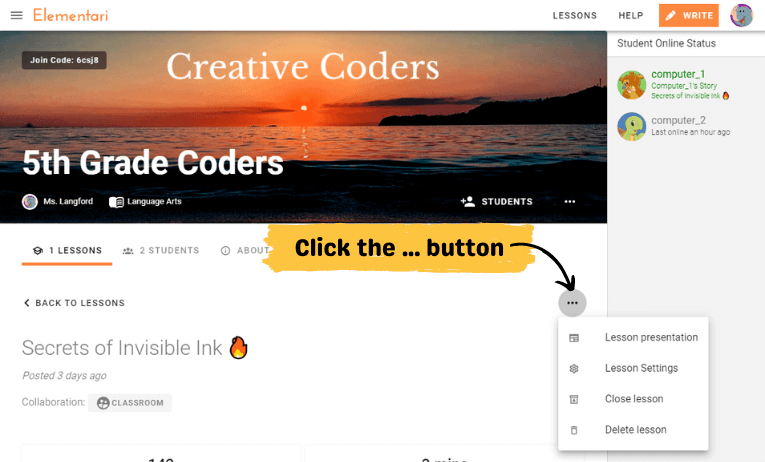
Screenshot of the teacher's lesson page and the ... button to open up the actions
Step 2: Edit Collaboration Settings
- Enable/Disable Collaboration: Toggle the collaboration settings.
- Set Collaboration Scope:
- Classroom: Any student from your class can join with the link.
- Everyone: Anyone with the link can join.
- Chat Permissions: Enable or disable chat within the project.
Step 3: Set Start and End Dates
- Start Date: Define when the lesson will be available to students.
- End Date: Set the deadline for the lesson.
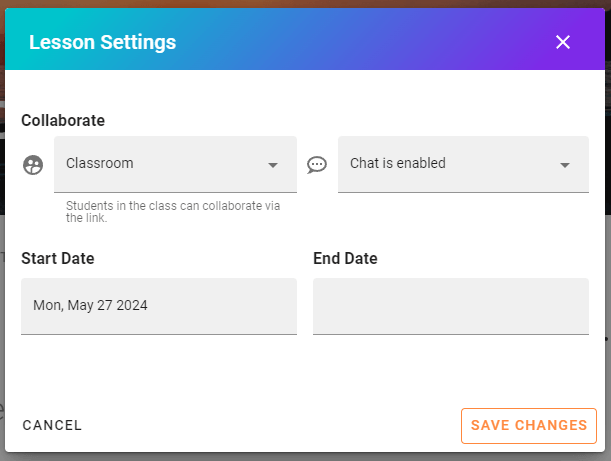
Screenshot of the lesson settings form.
Tips for Managing Lesson Settings
- Regular Updates: Regularly review and update lesson settings to ensure they align with your teaching objectives.
- Collaboration: Use collaboration settings to foster teamwork and interactive learning.
- Monitor Chat: Enable chat to provide timely support and feedback, or disable it if not needed.
Managing lesson settings effectively helps create a structured and engaging learning environment.
For more details, visit our Quick Classroom Getting Started Guide.