Deleting a Lesson
When you delete a lesson on Elementari, student projects will be removed from the assignment and will no longer be viewable in your classroom library. However, student projects will not be deleted. Instead, they will be placed in their "Create For Fun" area.
Step 1: Access the Lesson
- Navigate to the Lesson: Go to the specific lesson you want to delete.
- Click the Settings Button: Click on the button
...to open the settings dropdown menu. SelectLesson Settings.
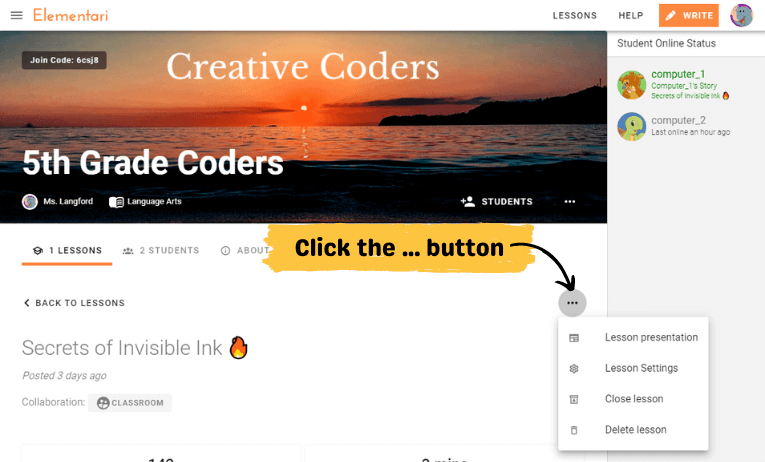
Screenshot of the teacher's lesson page and the ... button to open up the actions
Step 2: Delete the Lesson
- Open Lesson Settings: Click on the settings icon for the lesson.
- Select Delete Lesson: Choose the option to delete the lesson. A confirmation dialog will appear.
- Confirm Deletion: Confirm that you want to delete the lesson.
What Happens After Deleting a Lesson?
- Removal from Classroom Library: The lesson and associated student projects will be removed from the classroom library.
- Stories Moved to "Create For Fun": Student projects will be moved to their "Create For Fun" area, where they can continue working on them independently.
Tips for Managing Deleted Lessons
- Inform students about the change and where to find their projects.
- Regularly review lessons to keep your classroom library organized.
Deleting a lesson helps maintain a streamlined and up-to-date classroom environment.
For more details, visit our Quick Classroom Getting Started Guide.