Students Not Seeing Classroom
If students cannot see their classroom in Elementari, follow these troubleshooting steps:
Common Issues and Solutions
Confirm Classroom Enrollment
Upon logging in, students should see their list of classes as shown below:
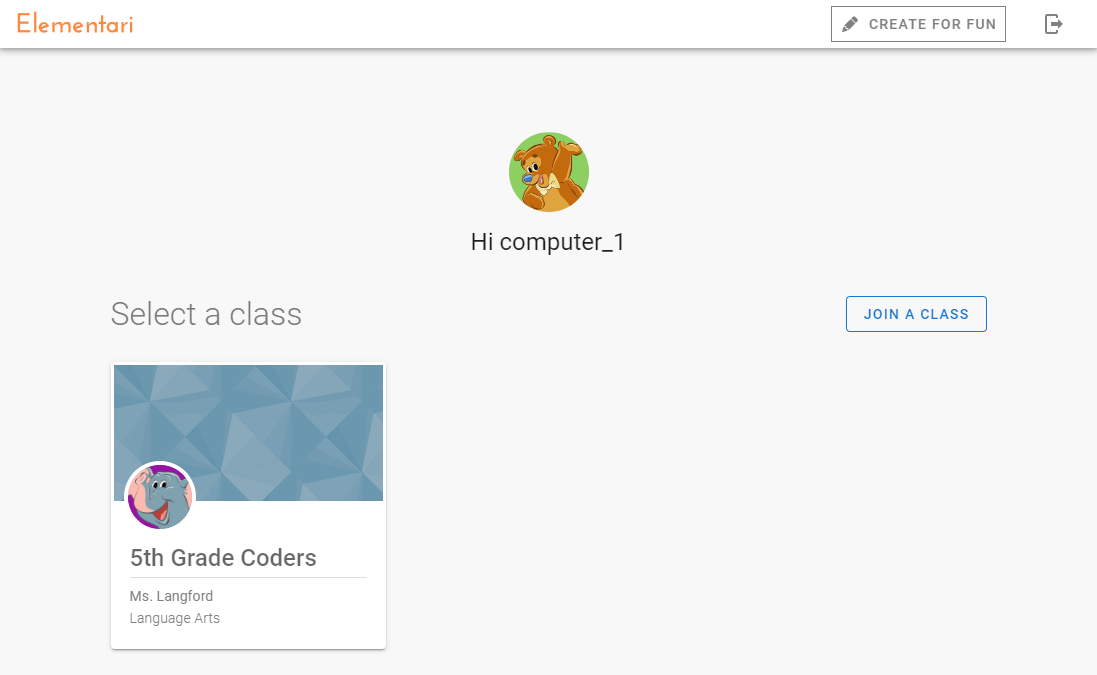
Screenshot of the student dashboard upon logging in with the list of classes.
If the student does not see this, they may have signed up with a teacher or regular account. They will need to join the classroom with the class code.
Refer to Joining a Classroom with an Existing Account for detailed steps.
Refresh and Re-login
- Refresh the Page: Sometimes a simple page refresh can resolve visibility issues.
- Log Out and Back In: Have the student log out of their Elementari account and log back in to reset the session. If you have issues logging out, go to elementari.com/logout to log out of your account.
Check Classroom Status
- Active Classroom: Ensure the classroom has not been archived or deactivated by the teacher. Only active classrooms will be visible to students.
Contact Support
If the above steps do not resolve the issue, please contact Elementari Support for further assistance.