How Can I Upgrade My Account?
You can try an Educator or Educator Plus Plan for free and cancel your subscription at any time.
Steps to Upgrade Your Account
- Visit Plans & Pricing: Go to the Plans & Pricing page.
- Select Billing Option: Toggle between Monthly or Annual billing options. The default is billed annually.
- Choose a Plan: Select the Educator or Educator Plus Plan.
- Enter Payment Information: Fill out the payment information.
- Complete Upgrade: Once the payment is processed, your account will be upgraded.
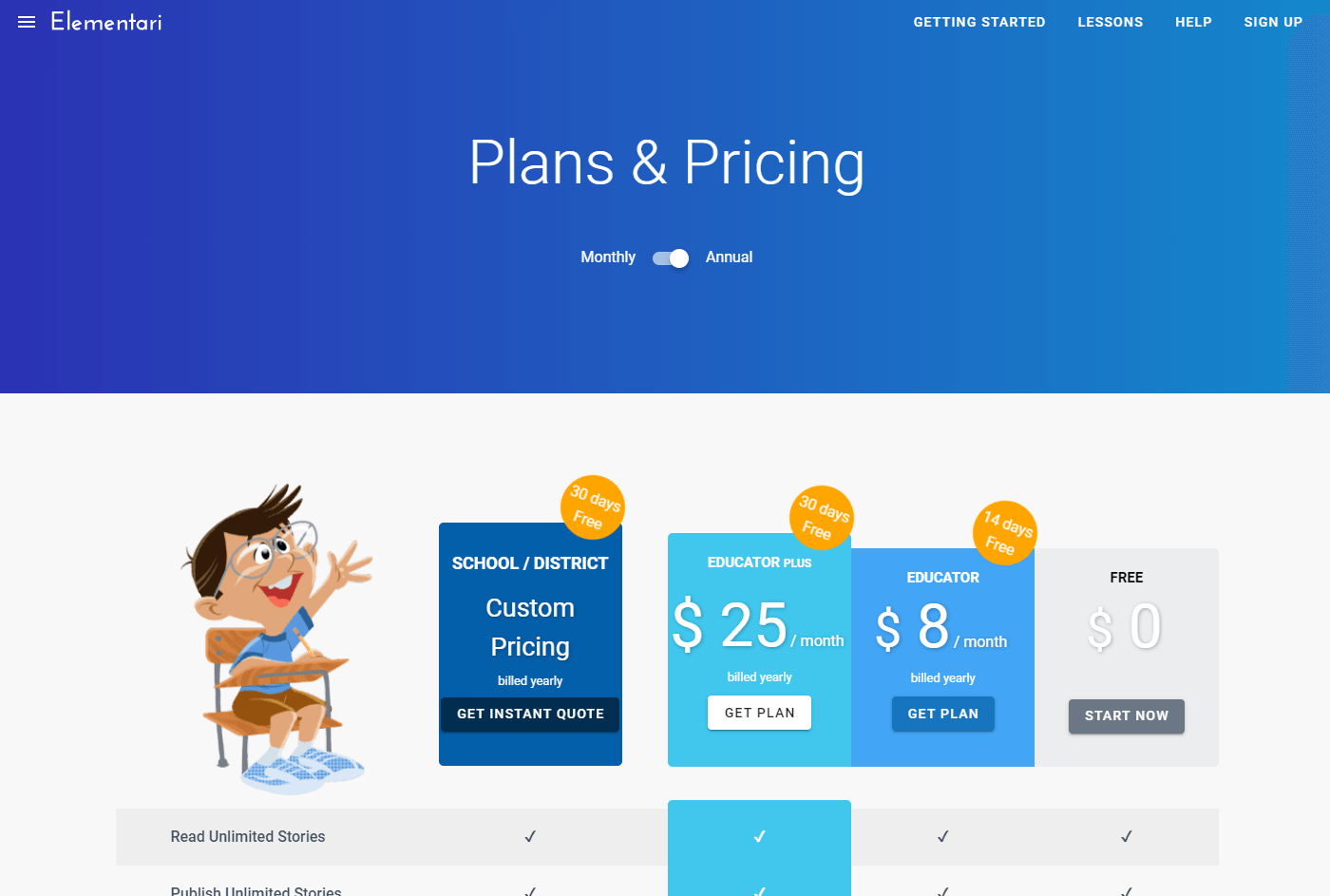
Screenshot of the Plans & Pricing page.
Benefits of Upgrading
Upgrading your account unlocks additional features and benefits, including unlimited access to illustrations and sounds, the ability to create more classrooms, and access to advanced analytics and support.
For more details, visit our Plans & Pricing page.